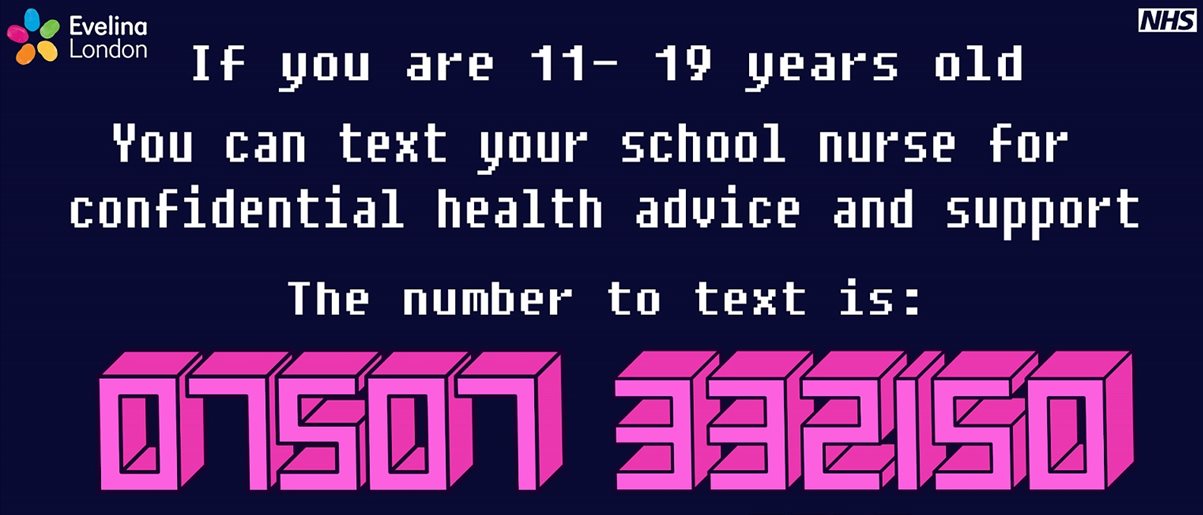Here are some resources to support your child with their physical and mental health.
You can find lots of activities and support for families in Southwark on our weekly newsletter HERE.
NHS Guidance – Five Steps to Mental Wellbeing
Wellbeing for All
Looking after your mental and physical wellbeing and that of your family is really important. Here are some links and resources that you may find useful. Click on the logos to find out more.

Get active with Southwark Leisure!
https://southwarkleisure.co.uk/
You can get free swim and gym including free swimming lessons at certain times at Southwark leisure centres
https://www.southwark.gov.uk/leisure-and-sport/free-swim-and-gym